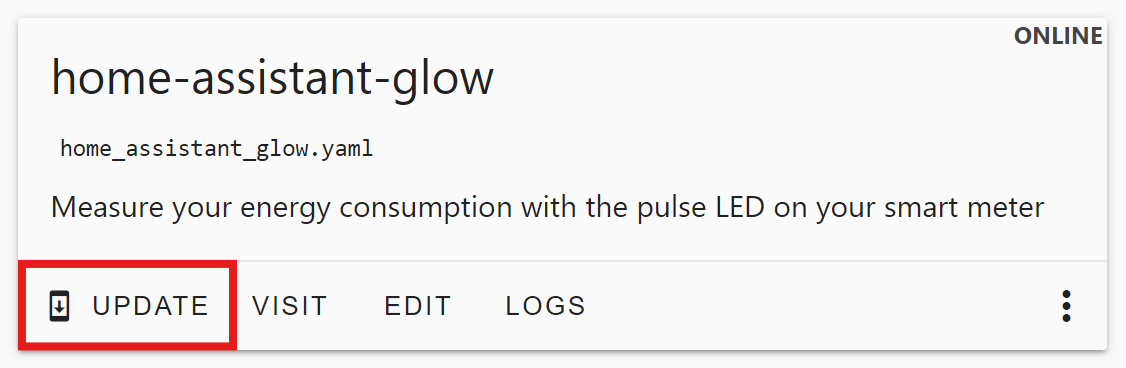Firmware Updates
Keeping your device's firmware up to date is essential to ensure it runs smoothly and benefits from the latest (ESPHome) features. This guide will walk you through how to update the firmware of the Home Assistant Glow.
Updating Firmware through Home Assistant
Level of Difficulty: Easy
The easiest way to update the firmware of the Glow is through Home Assistant. When a new firmware update is available, you will receive a notification directly within Home Assistant. To update your device, follow these simple steps:
- Look on the Settings page of Home Assistant for update notifications.
- Click on the notification for the Home Assistant Glow.
- A pop-up will appear with release notes / version number and the option to update the firmware.
- Click Install to start the process.
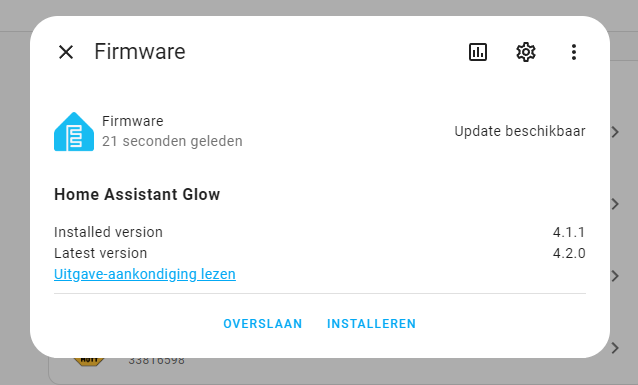
Since ESPHome 2024.6.x, the update component can directly retrieve firmware updates from the glow-energy.io manifest. Which has made updating even easier and eliminates the need to use ESPHome Builder (app) just for updates.
Glow Web Interface
Level of Difficulty: Medium
If you are unable to update the firmware through Home Assistant, you can also update the firmware directly within the Glow's web interface. This method is useful if you are using the Glow as a standalone device or if you prefer to update the firmware manually.
-
Download the latest firmware binary file for your device:
Which variant do you need?
Choose the variant that matches your hardware setup:
- Standard - For the complete Home Assistant Glow with RGB LED (recommended for most users)
- Basic - For minimal builds without LED hardware (only pulse sensor connected)
Device Standard Basic ESP32 Download Download ESP32-C3 Download Download ESP8266 Download Download -
Navigate to the Glow's web interface, by entering the IP address of the device in your browser.
-
At the bottom of the page, you will find the OTA Update section.
-
Click on Choose File and select the firmware binary file you downloaded.
-
Click Upload to start the update process.
After the update is complete, the device will automatically reboot with the new firmware.
ESPHome Builder
Level of Difficulty: Advanced
If you are using the ESPHome Builder app in Home Assistant, you can also update the firmware through the dashboard. This method is useful if you have adopted the firmware to your ESPHome Builder and know how to tweak the YAML configuration.
Once you adopt a device in ESPHome Builder, you will no longer receive automatic firmware updates from glow-energy.io. You will need to manage all firmware updates yourself through ESPHome Builder.
- Open the ESPHome Builder (app).
- If it is possible to update the firmware, you will see an update button at the device card (see image below).
- Click on the UPDATE button to start the process.
- Select Wirelessly to update the firmware over-the-air (OTA).
- It will start the update process, and you will see the update process in a pop-up window.
Once the update is complete, the device will automatically reboot with the new firmware.