Configuration
Changing the Device Name
When you first add your device to Home Assistant, it's assigned a default name like home-assistant-glow-XXXXXX,
where XXXXXX is a portion of the device's MAC address. While functional, this default name isn't very user-friendly
or descriptive, especially if you have multiple devices. Renaming it to something more meaningful helps with organization
and makes it easier to recognize within your smart home setup.
How to Rename Your Device
To change the name of your device, follow these steps:
- Open the Home Assistant user interface.
- Navigate to Settings > Devices & Services.
- Under the ESPHome section, find and select your device. If you have multiple devices, you may need to identify it by its current name (the default format described earlier).
Alternatively, you can click the badge below to be taken directly to the ESPHome devices overview page:
- Once on the device's page, locate the pencil icon in the top-right corner. Clicking this icon will allow you to edit the device name.
- Enter your preferred name, something that reflects the purpose or location of the device (e.g., “Home Assistant Glow” or “Glow Energy”). This will help you easily identify it later.
- Click Update to apply the changes and save the new name.
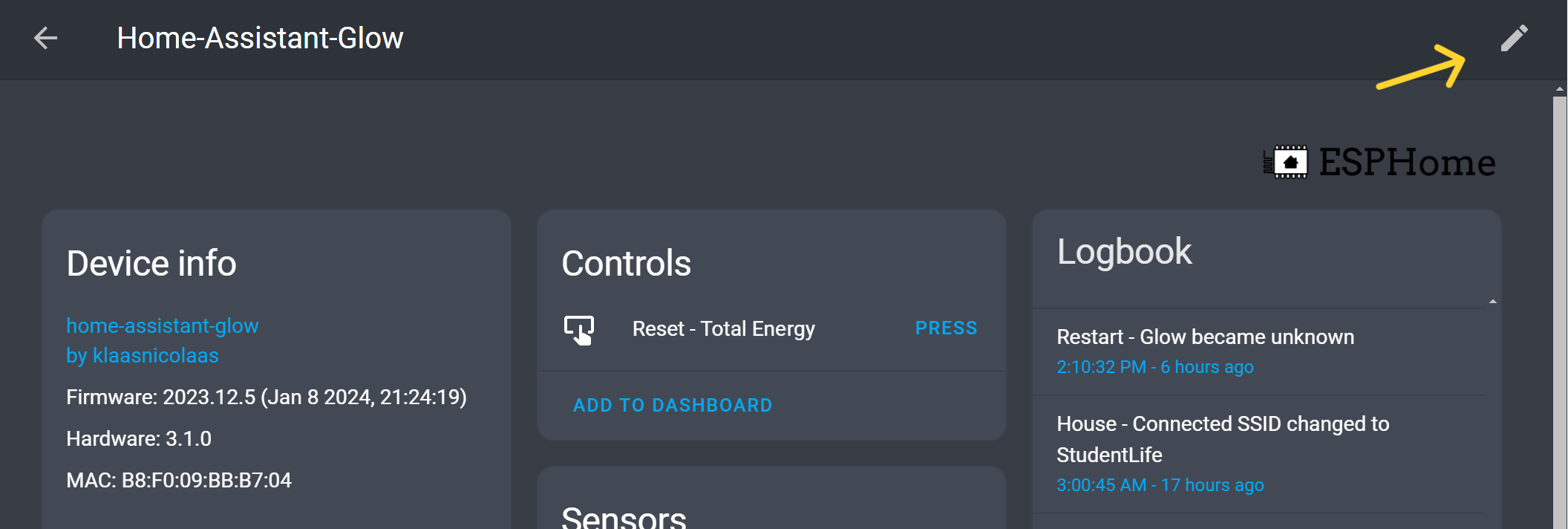
Renaming Entity IDs (Optional)
After renaming the device, Home Assistant may prompt you to rename the associated entity IDs as well. Entity IDs are used to reference your device in automations, dashboards, and other parts of Home Assistant.
- If you haven't created any automations or dashboards yet: It's generally a good idea to rename the entity IDs to match the new device name. This makes them easier to recognize and use in future configurations.
- If you already have automations or dashboards: You may want to keep the existing entity IDs if they are already used in various setups. Renaming the entity IDs will require you to update those configurations to reference the new names. In this case, you can opt to change only the device name and leave the entity IDs as they are.